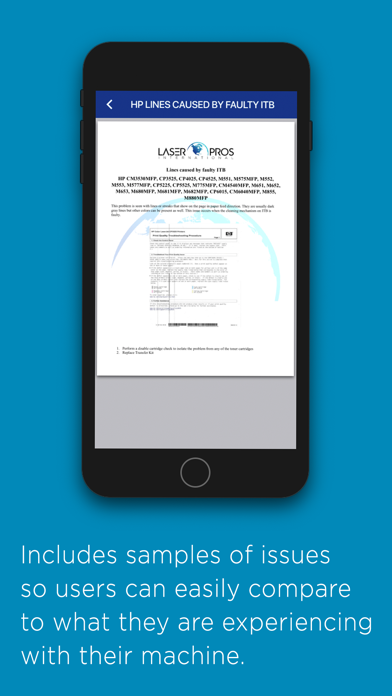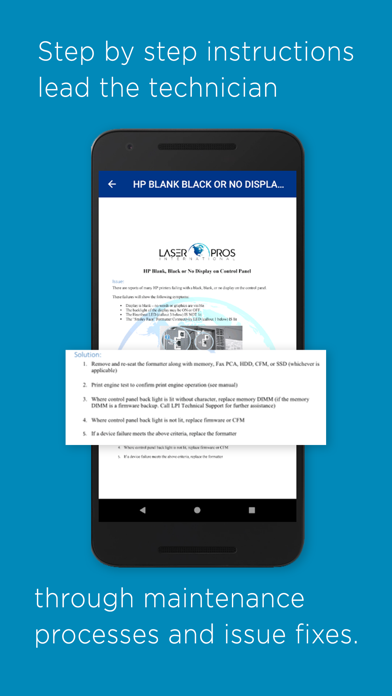Tech 2 Go app for iPhone and iPad
Developer: Laser Pros International
First release : 26 Jan 2019
App size: 57.15 Mb
Application Description
Laser Printers are now a common commercial and home business staple. These units often require service and preventive maintenance, much like our computers and other office equipment. Due to the complexity and variety, technical support and product knowledge are a must-have for any technician’s toolbox. The initial concept of this application came to us from multiple industry requests. “Wouldn’t be great if all the resources and technical data were in one place?” or, “It would be industry changing to have all this at your fingertips with one mobile application.” Ergo, Tech 2 GO was born. The content of this application was derived from 35+ years of field experience. Developed by technicians for technicians assures the content is accurate, current, and robust. The information provided goes beyond the typical service manual with helpful parts identification, troubleshooting, and other technical information.
Content Summary
Parts identification is an essential step in the service process. The wrong part will compound printer down-time and reduces the technician’s productivity. Troubleshooting sequence and installation guides also help the technician to repair the unit with a higher percentage of first-time fix. Below are the sections the technical developers have deemed essential.
• Fuser – This section guides the user through specific models, part numbers and cross-reference part identification. A visual ID as well as corresponding part number will assure the user the correct part the first time
• Kits – Also referred to as Preventive Maintenance (PM) Kit, contains the above Fuser unit as well as a variety of parts and guides to properly service that unit. Peruse through the Kit section to view pictures, model compatibility, and item numbers. The ever popular part number cross-reference feature is extremely robust and accurate
• Tips - Our highly trained technicians have created an extensive library of common printer issues and errors over decades of direct customer and consumer contact. Each tip contains troubleshooting techniques, pictures, and fixes. The tips have been categorized by printer model to facilitate quick and easy access for a field technician
• Instructions - Technicians no longer need to carry around bulky manuals as all installation instructions of commonly replaced components are now at their fingertips. We have compiled detailed installation instructions and published them to one place. These instructions assist the user with common maintenance and break/fix procedures
• Contact Toolbar - Looking for help from a live person? Simply use the contact toolbar at the bottom of our app to call or email technical support at no cost to the user. Have some downtime while that printer resets? Stay productive and click to browse one of our social media sites for the latest updates and fixes.